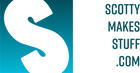CineSticks R2
- Fast shipping
- In stock, ready to ship
- Inventory on the way
Compatible with:









DJI RC-N1 (Mini 2, Air 2, Air 2s, etc) | DJI Smart Controller | M300 Enterprise Smart Controller | Mavic Mini | Mini SE | Mavic Air | Mavic 2 Series* | Evo Nano+ | Evo Lite+
CineSticks are resistive joysticks that use a specialised design to give you the smooth control that standard little joysticks just aren't capable of.
You'll be able to achieve those cinematic movements such as pans, dollies, tilts and trucks without any of those little jitters that are so hard to avoid with standard joysticks.
We use specialised and super soft silicone rubber to give you the smooth motion you've been dreaming of. But that's not all, we made them with adjustable resistance to take you from soft control up to very firm control and they're so easy to adjust!
Note: This product is end of line, so once sold out will not be restocked, and there are no returns.
So why do we have these touchy, small joysticks?
When drone flying first started the majority were those homemade FPV drones and when they're raced they needed to be able to turn in microseconds, so it made sense to have such touchy joysticks.
Unfortunately, it seems that nobody at the drone manufacturers ever considered the kind of joysticks that would suit standard consumer drones (cinema drones) so we got lumped with these unsuitable sticks.
Not only are our CineSticks good for cinematic motion, but due to the very deliberate and smooth motion, we've found that newcomers to droning find they can get the hang of things far quicker.
These are made for standard consumer drones (cinema drones) and are not really suitable for FPV drones. It uses the standard 4mm screw to attach.
Video Reviews
Matt Holder from Reflex Films Australia in Perth, shows us why CineSticks give him that winning advantage with their drone footage.
Ralph Mayhew from Ralph Mayhew Photography on the Gold Coast, Queensland shows us why CineSticks is a must have accessory for your drone.
The well known Italian Youtube personality, Bighenet, gives his verdict on the new resistive joysticks called CineSticks.
Italian Drone YouTuber David Ulivelli
Ernst Markus Kofler
Hawaiian Drone YouTuber Atort Aerials
How to use
See below for Cup Style Mounts
To attach the CineSticks, first, make sure that the bolt is fully unscrewed with the 4mm bolt protruding - Just pinch the neck of the silicone rubber and unscrew (counter-clockwise) the stick until you get to the end stop. Then pinch the rubber neck and screw (clockwise) into the joystick threaded hole until it stops turning. At this point just continue screw it (clockwise) until you get to your desired resistance.
To increase the firmness/resistance, you just screw down the joystick. To soften/decrease the resistance, pinch the neck of the silicone rubber and unscrew the stick. You will need to pull the rubber up so there's no gap between the rubber cap and the stick.
To Remove the CineSticks, just pinch the neck of the silicone rubber and unscrew the rubber a few times to remove it.
Note: When using the CineSticks, particularly at high resistance, letting go of the joysticks may not return to the centre exactly. Instead, you should bring the CineSticks back to the centre and then confirm visually that there is no drift. For controllers that perform a pre-flight stick check, it’s best to start up with the CineSticks at low resistance before increasing resistance. It’s recommended that you store the CineSticks with the resistance off to keep your CineSticks performing at their best.
To attach the Cup Mount Adapter, first remove the current cup style joysticks. Take the end of the cup mount adapter with the larger opening, and screw it down with your fingers until it's firmly on. Then attach the CineStick directly to the top of the adaptor.Compatibility:
The CineSticks attach into the 4mm threaded hole, the same way that many detachable joysticks do.
There are undoubtedly more compatible controllers than the following list. These are just the controllers we've tested so far.
Compatible with;
DJI's standard light grey coloured RC-N1 controller that comes with the Mavic 3 Standard, Mini 2, Mavic Air 2, Air 2S. Also the DJI Smart Controller (current model CP.MA.00000080.01), M300 Enterprise Smart Controller.
Compatible with use of the supplied Cup Mount Adapter;
Mavic Mini 1, Mini SE, Mavic Air, Mavic 2 Pro with Smart Controller (this controller has come with both attachment types so check your sticks to be sure).
Mavic 2 Series
The multi-use button is close enough to the Rubber boot that it can press on the button during certain movements. You can disable the button in the app or some customers have cut a small circle out of the rubber to prevent it touching
We think the best option for Mavic 2 Series Drones is the CineSleeves M1
For all other controllers, please refer to the info above to see if the controller you have has the unscrewable joysticks as described.
How to tell which mount style you have?
The CineSticks to Cup Mount Adapter (supplied with all CineSticks as a pair for 27th July) takes the CineSticks (based on the current DJI 4mm screw in bolt joystick mounts) and connects them to the previous cup style mounts that have an internal M6x0.75mm thread such as Mavic 2 series and Mini 1.
| Current DJI M4 screw type joystick - Cinesticks directly replace this type of Joystick | Previous DJI Cup style internal M6x0.75 Thread that requires the cup mount adapter to work with the CineSticks - as above |
 |
 |
Warranty
12 months